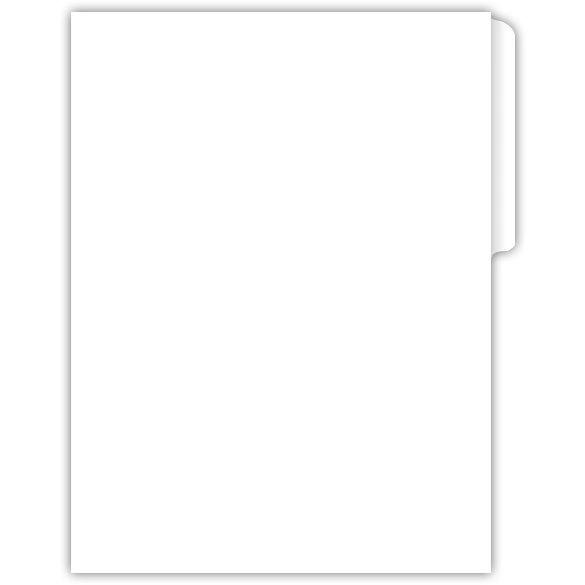File Tab Folders
Harness the functionality of our file tab folders, designed to enhance your organizational efficiency. These folders feature tabs that allow you to categorize and label your documents, making it easy to locate specific information quickly. Use them to create organized filing systems for projects, clients, subjects, or dates. Whether you're managing records in an office, classroom, or home, file tab folders provide a streamlined approach to document storage and retrieval. With a wide range of colors, sizes, and styles available, you can tailor your folders to match your unique needs and preferences. Choose file tab folders to optimize your organization, ensuring that your documents are easily accessible and neatly arranged.
File Tab Folders: The Ultimate Guide
Organization is key in both personal and professional settings, and file tab folders play a crucial role in streamlining document management. By understanding the different types of file tab folders available and the benefits they offer, individuals can enhance their productivity and time management. This comprehensive guide will provide step-by-step instructions on how to effectively use file tab folders, real-world examples of their impact, and recommendations for selecting the right ones for specific needs.
What are File Tab Folders?
File tab folders are folders with tabs that extend beyond the edge of the paper, making it easier to identify and access specific documents. These folders are designed to help organize and categorize papers, making it simpler to locate important information when needed. File tab folders come in various sizes, colors, and materials, allowing users to choose the best option for their specific needs.
Different Types of File Tab Folders
There are several types of file tab folders available in the market, including hanging file folders, classification folders, and expanding file folders. Hanging file folders are typically used in filing cabinets, while classification folders have multiple dividers for further organization. Expanding file folders are ideal for storing a large number of documents in a compact space.
Benefits of Using File Tab Folders
Using file tab folders can lead to improved organization and efficiency in managing documents. By categorizing papers into different folders, individuals can easily access important information without wasting time searching through piles of papers. This streamlined approach to document management can enhance productivity and time management, allowing individuals to focus on more critical tasks.
Easy Access to Important Documents
One of the key benefits of using file tab folders is the easy access they provide to important documents. With tabs that clearly label the contents of each folder, users can quickly locate specific papers without having to sift through numerous files. This accessibility can save valuable time and reduce the frustration often associated with disorganized document storage.
How to Use File Tab Folders
To effectively use file tab folders, it is essential to label them accurately and organize them in a logical manner. Start by creating a system for labeling folders based on the type of documents they will contain. Use clear and concise labels that are easy to read and understand. Regularly review and update the contents of file tab folders to ensure they remain organized and up-to-date.
Who Can Benefit from File Tab Folders?
File tab folders are ideal for individuals and professionals who deal with a large volume of documents on a regular basis. Specifically, the following groups can benefit from using file tab folders:
- Students organizing class notes and assignments
- Teachers managing lesson plans and grading materials
- Administrative professionals handling office paperwork
- Lawyers organizing legal documents and case files
- Accountants managing financial records and reports
When to Incorporate File Tab Folders into Your Workflow
File tab folders can be used in various situations to improve organization and efficiency. Consider incorporating file tab folders into your workflow in the following scenarios:
- When starting a new project that requires document organization
- When decluttering and reorganizing your workspace
- When preparing for a presentation or meeting
- When collaborating with team members on a shared project
- When transitioning to a paperless or digital filing system
Examples of How File Tab Folders Can Be Utilized
File tab folders can be used in a variety of ways to streamline document management and improve productivity. Some common use case examples include:
Organizing Personal Finances
- Create separate file tab folders for bills, receipts, and financial statements
- Label each folder with the type of document it contains
- Regularly update and review the contents of each folder to track expenses
Managing Project Documents
- Use file tab folders to categorize project plans, timelines, and resources
- Assign a folder for each phase of the project to keep documents organized
- Collaborate with team members by sharing relevant folders and documents
What Sets Our Product Apart?
Our file tab folders are designed with durability and functionality in mind. Made from high-quality materials, our folders are built to last and withstand frequent use. The tabs are designed for easy labeling and identification, ensuring that users can quickly locate the documents they need. Additionally, our file tab folders come in a variety of colors and sizes, allowing for customization and personalization to suit individual preferences.
Customization Options
One of the key features that sets our product apart is the ability to customize file tab folders to meet specific needs. Users can choose from a range of colors and sizes to create a filing system that works best for them. This level of customization allows for easy organization and quick access to important documents, making our file tab folders a versatile and practical solution for document management.
Practical Applications of Our Product
Our file tab folders are versatile tools that can be used in a wide range of settings and industries. From students and teachers to professionals and businesses, our product offers practical solutions for organizing documents efficiently. Whether it's managing personal finances, organizing project documents, or streamlining office paperwork, our file tab folders can help individuals and organizations improve their workflow and productivity.
Enhancing Workflow Efficiency
By incorporating our file tab folders into daily routines, users can experience a significant improvement in workflow efficiency. The clear labeling and organization provided by our folders make it easy to access important documents quickly, saving time and reducing stress. With our product, users can stay organized, focused, and productive in both personal and professional settings.
Maximizing the Benefits of Our Product
To get the most out of our file tab folders, users should follow some best practices for effective document management. By regularly updating and reviewing the contents of the folders, users can ensure that they remain organized and relevant. Additionally, users should consider integrating our file tab folders into existing document management systems to streamline workflows and improve productivity.
Integrating with Digital Systems
For users transitioning to digital or paperless systems, our file tab folders can still play a valuable role in organizing physical documents. By creating a hybrid system that combines digital and physical organization methods, users can maximize the benefits of our product and create a seamless workflow that meets their needs. Our file tab folders are versatile tools that can adapt to changing technologies and workflows, making them a valuable asset for any organization.
Putting It All Together
File tab folders are essential tools for organizing documents efficiently and effectively. By understanding the different types of file tab folders available, the benefits they offer, and how to effectively use them, individuals can enhance their productivity and time management. Real-world use cases and examples demonstrate the impact of file tab folders in various settings, providing valuable insights for readers. By following the recommendations and best practices outlined in this guide, individuals can select the right file tab folders for their specific needs and integrate them seamlessly into their document management systems.